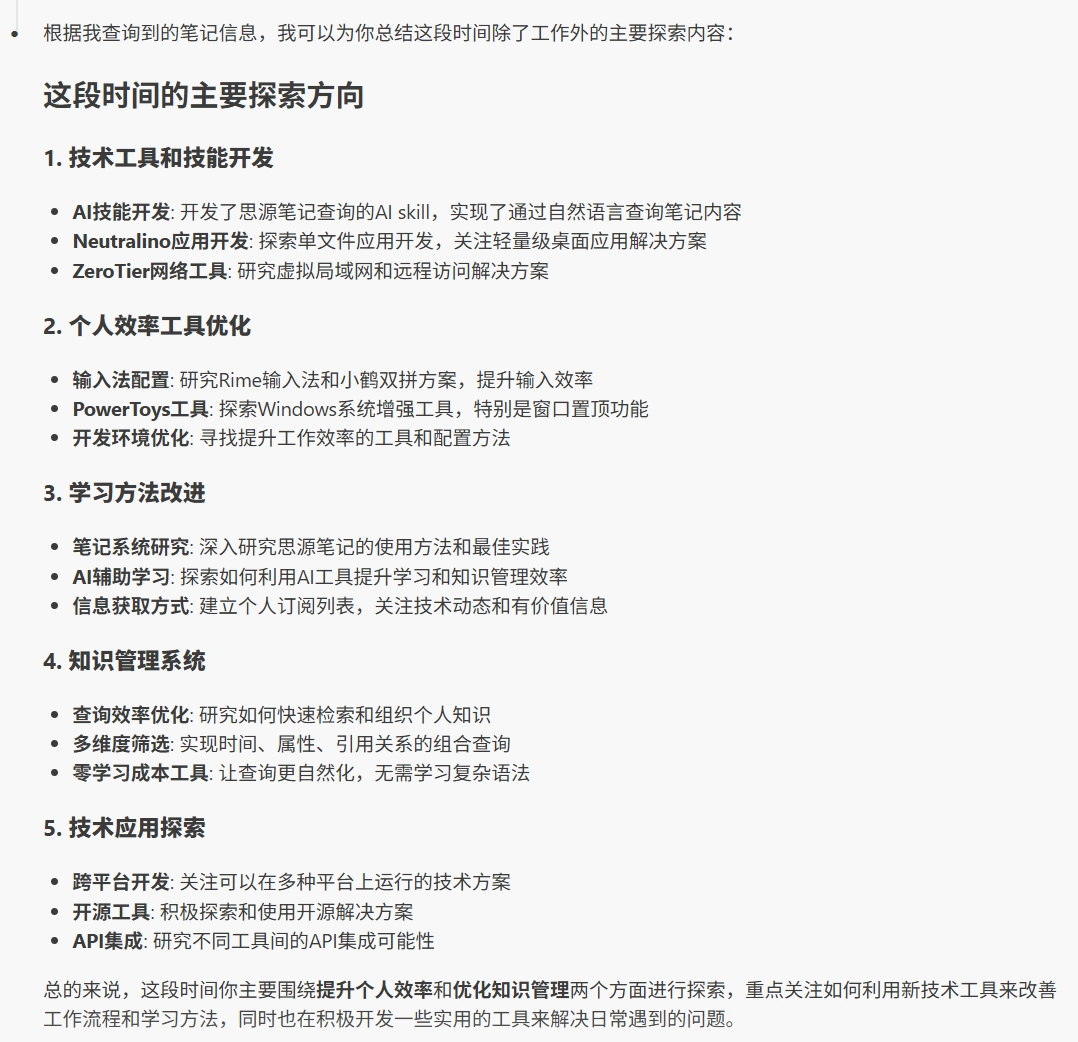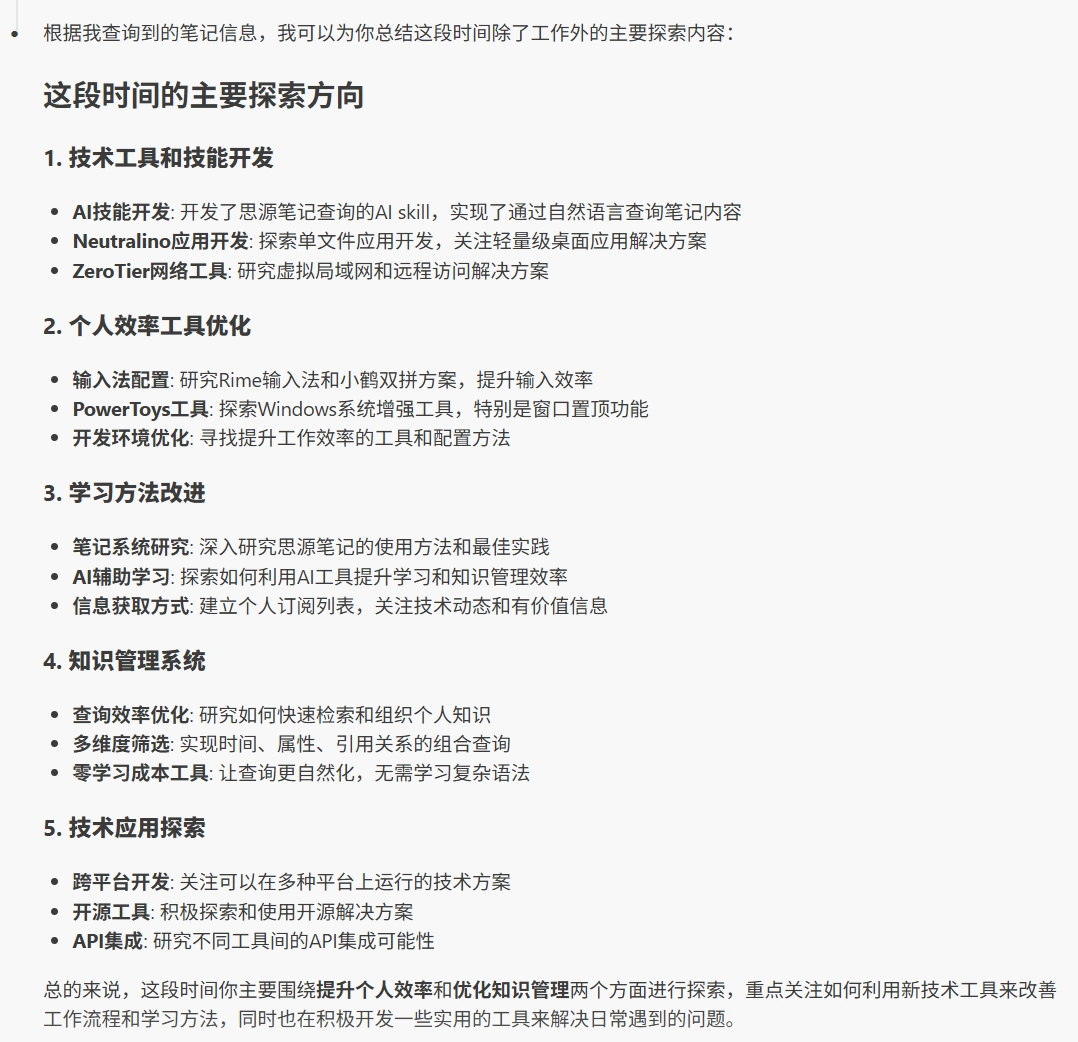最近更新.rss.xml
思路:很简单,就是有些图片其实选择压缩算法后可以以较低的压缩质量获得不错的效果,于是通过对比压缩后的图片和压缩前的图片的相似度来自动调整压缩质量,以获得一个体积和相似度上的平衡点。这样比无脑选择某种格式以及固定的压缩质量效果会好很多,缺点就是耗时,因为要多次压缩进行评估来选择更好的结果。
在线使用: https://2234839.github.io/OceanPress_siyuan_plugin/#/image-compression
源码地址: https://github.com/2234839/OceanPress_siyuan_plugin
明后两天再研究下将这个能力赋予 toolkit-plugin-siyuan 思源插件的压缩图片功能
在研究压缩图片时想到了一个基于相似度来智能调整压缩率的思路,于是做了一个图片压缩的网页工具来验证:https://2234839.github.io/OceanPress_siyuan_plugin/#/image-compression
看起来非常可行,虽然慢了一点但是可以在基本不损失图片质量的前提下得到差不多是最优的压缩比率。
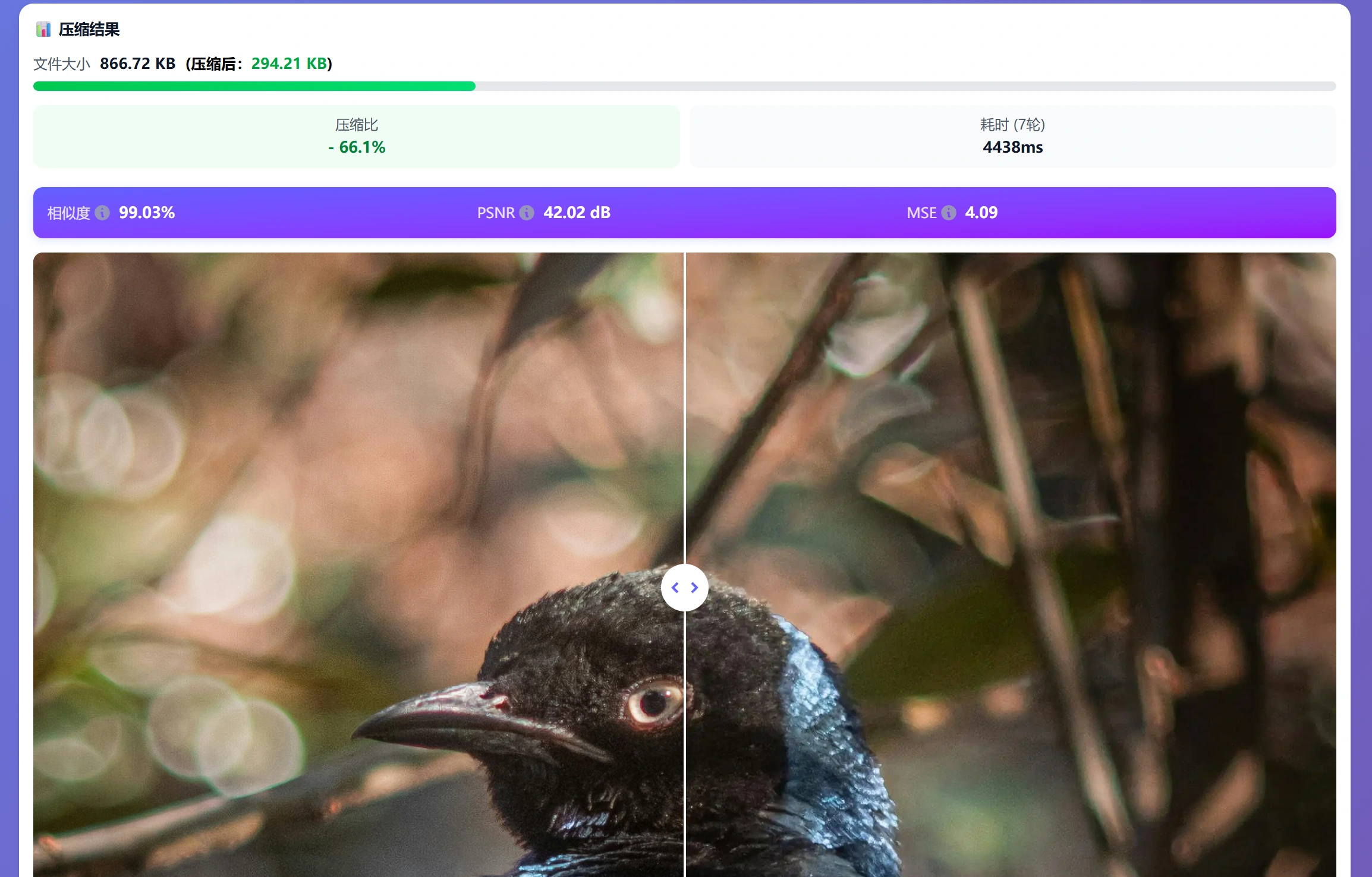
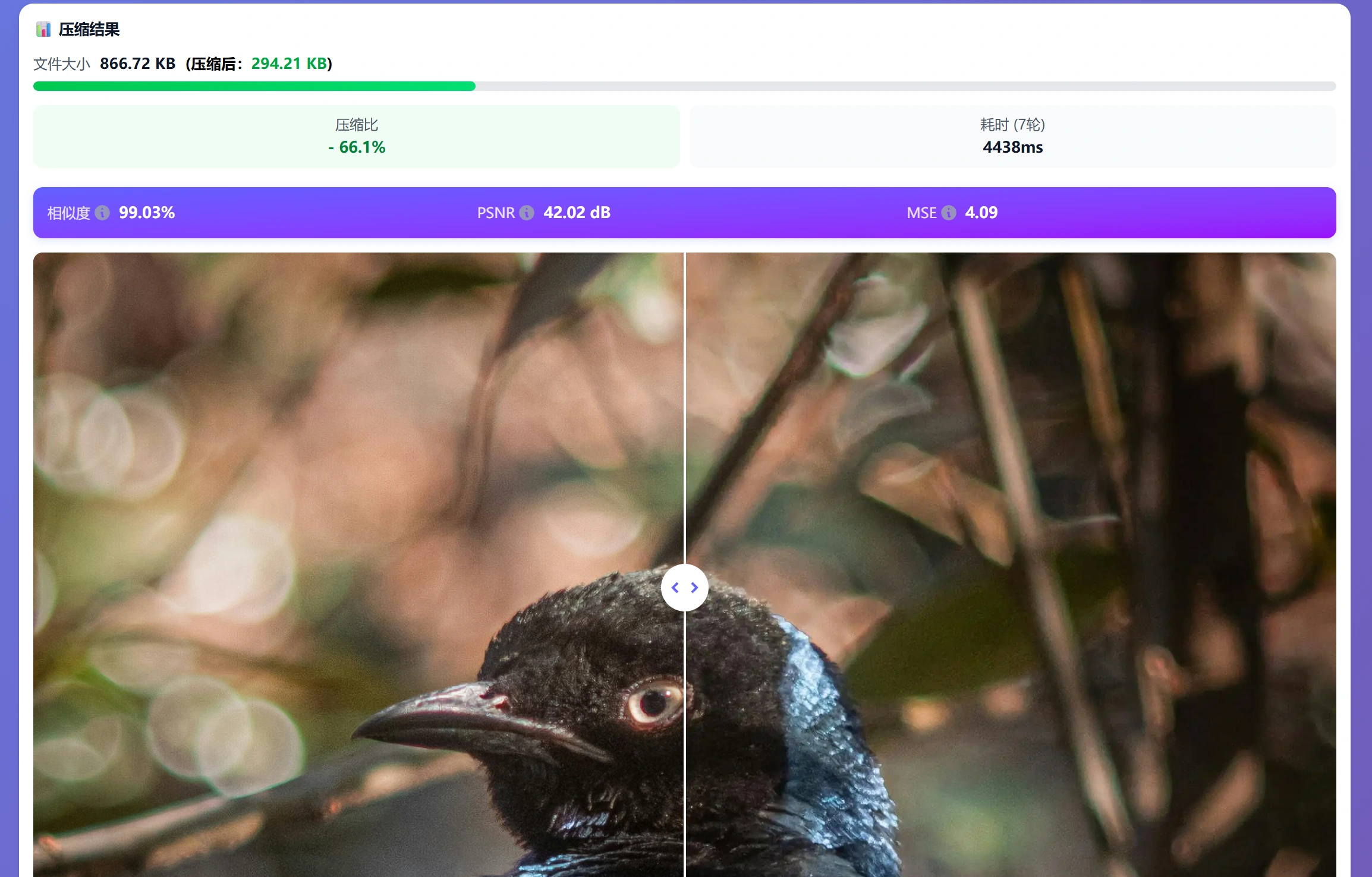
做完了才意识到这个已经被很多人做过了,但是还是很有意思,尤其还能感受到 vibe coding 的能力边界,很强,但细节上,尤其是ui细节上还是有待提升。前端这行应当还能再干几年。
最近实践
note https://z2h.cn/hanzi 字帖生成网站,田字格
note 仿苹果液态玻璃效果
note amd 利用 npu 的办法:https://ryzenai.docs.amd.com/en/latest/inst.html
https://lemonade-server.ai/ https://github.com/amd/gaia?tab=readme-ov-file
主要还是 lemonade-server ,gaia 也是连接的 gaia (直接安装 gaia 会自动安装 lemonade-server
好文推荐 https://vue-bits.dev/ 非常绚酷的 vue 动画库
好文推荐 浏览器插件开发最佳实践 https://wxt.dev/guide/installation.html
好文推荐 前端开发的瓶颈与未来之路
然后打开插件的设置页面,点击在 settings.json 中编辑环境变量(新版插件已经不用配置这个变量了)
cidoo_qk61.layout.json 注意,这个是布局json,和上面那个不是一个概念,每次都应该先在 via-design 中 load CIDOO QK61 V2.JSON
成功
修改原来的 stdio 类型的mcp为刚才的 http 类型的mcp,再返回去vscode 中运行 /mcp 命令查看连接状态,成功!
json
"zai-mcp-server": {
"type": "http",
"url": "http://127.0.0.1:3000/mcp"
},
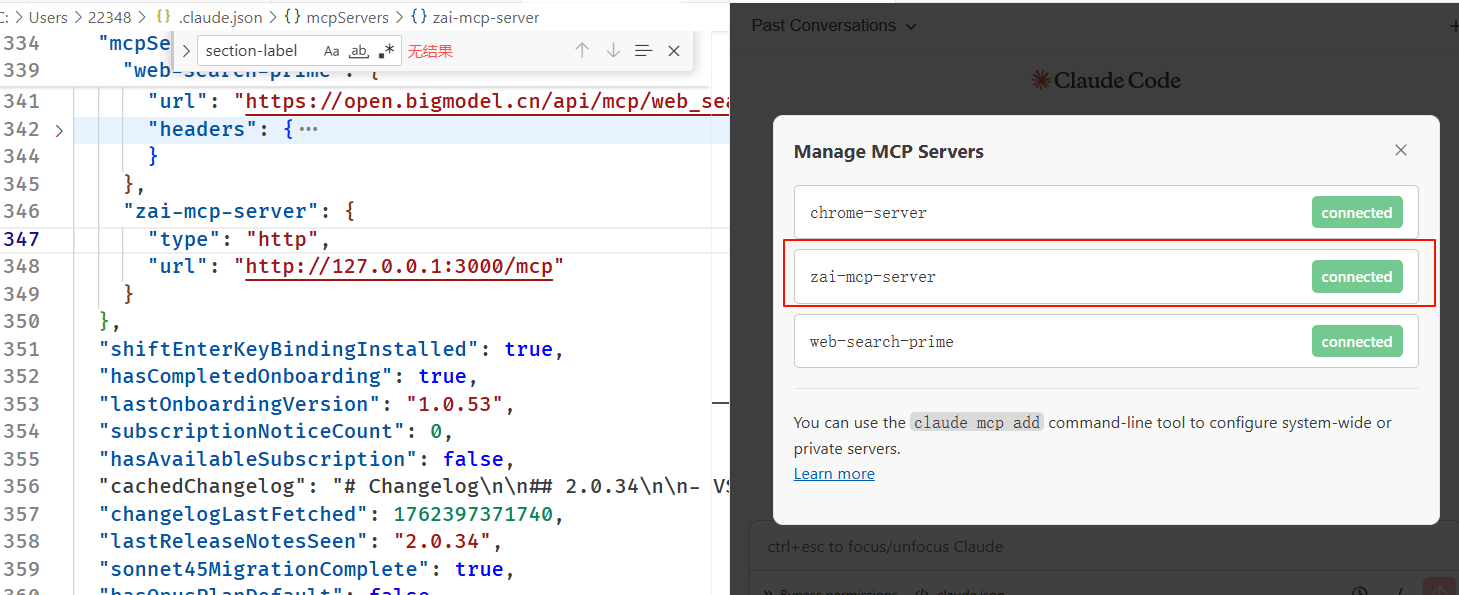
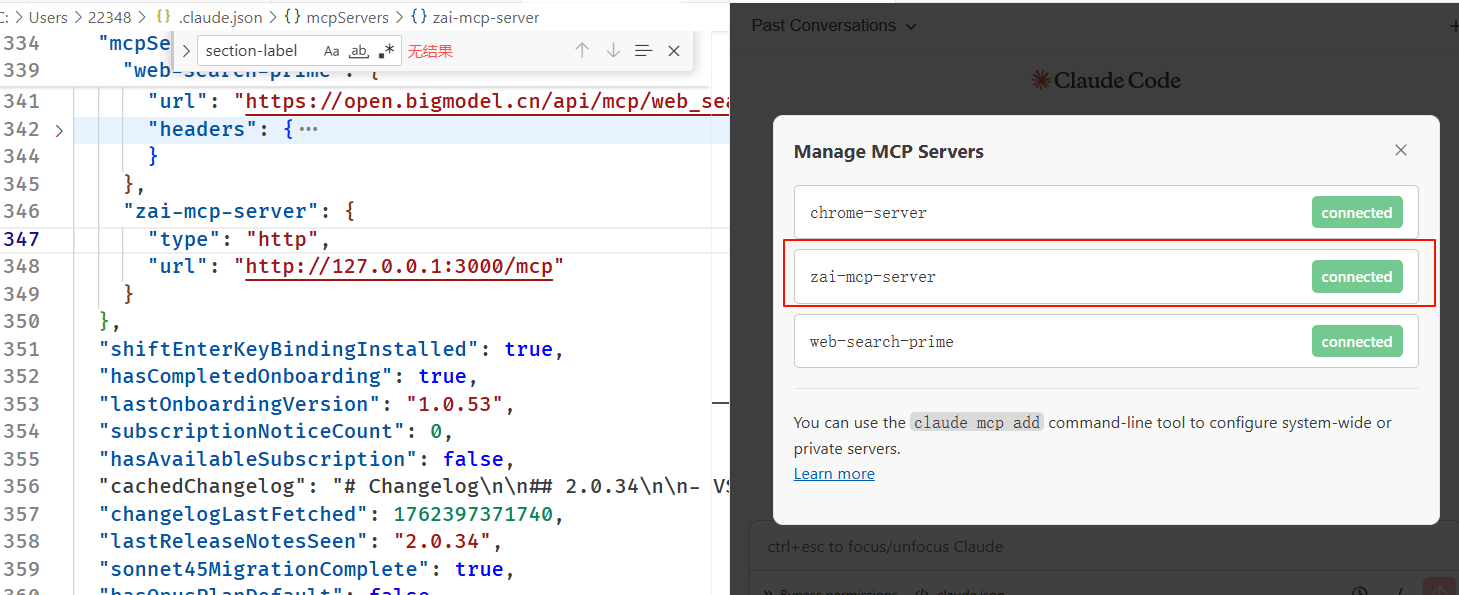
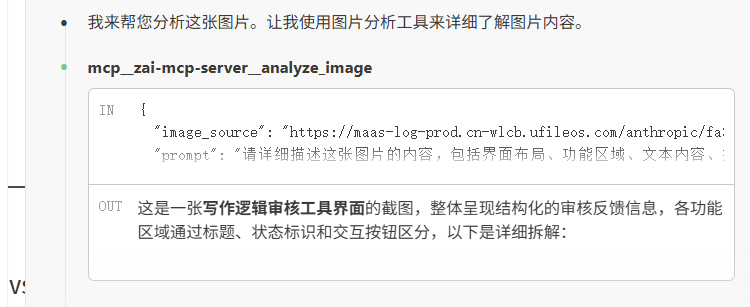
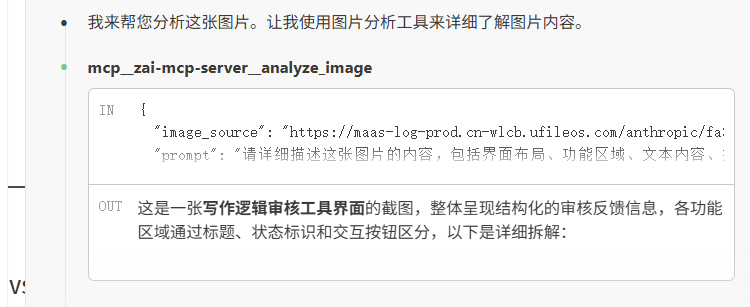
json
"zai-mcp-server": {
"type": "http",
"url": "http://127.0.0.1:3000/mcp"
},
4cb932ae7f194977af2e7195a30c1f98.4wG2694oCmzK4A3a
linux 命令:
bash
export Z_AI_API_KEY=xxxx
export Z_AI_MODE=ZHIPU
mcp-proxy --port 3000 --shell pnpx @z_ai/mcp-server
基础
输入法 ( 崮生61键按键方案 )
rime (因为 rdp 的bug,所以被远程的电脑使用微软输入法会在某些应用中出现卡死的问题)
微软自带输入法添加小鹤双拼方案,cmd 执行下面这条命令,然后在状态栏的输入法图标右键进入设置调整为使用双拼和这个小鹤方案
js
reg add HKCU\Software\Microsoft\InputMethod\Settings\CHS /v UserDefinedDoublePinyinScheme0 /t REG_SZ /d "小鹤双拼*2*^*iuvdjhcwfg^xmlnpbksqszxkrltvyovt"
rime (因为 rdp 的bug,所以被远程的电脑使用微软输入法会在某些应用中出现卡死的问题)
微软自带输入法添加小鹤双拼方案,cmd 执行下面这条命令,然后在状态栏的输入法图标右键进入设置调整为使用双拼和这个小鹤方案
js
reg add HKCU\Software\Microsoft\InputMethod\Settings\CHS /v UserDefinedDoublePinyinScheme0 /t REG_SZ /d "小鹤双拼*2*^*iuvdjhcwfg^xmlnpbksqszxkrltvyovt"
微软自带输入法添加小鹤双拼方案,cmd 执行下面这条命令,然后在状态栏的输入法图标右键进入设置调整为使用双拼和这个小鹤方案
js
reg add HKCU\Software\Microsoft\InputMethod\Settings\CHS /v UserDefinedDoublePinyinScheme0 /t REG_SZ /d "小鹤双拼*2*^*iuvdjhcwfg^xmlnpbksqszxkrltvyovt"
微软自带输入法添加小鹤双拼方案,cmd 执行下面这条命令,然后在状态栏的输入法图标右键进入设置调整为使用双拼和这个小鹤方案
fn+对应键的实际映射(2 Layout)
要修改fn+其他键的实际按键的话,需要修改layout 2 中的按键
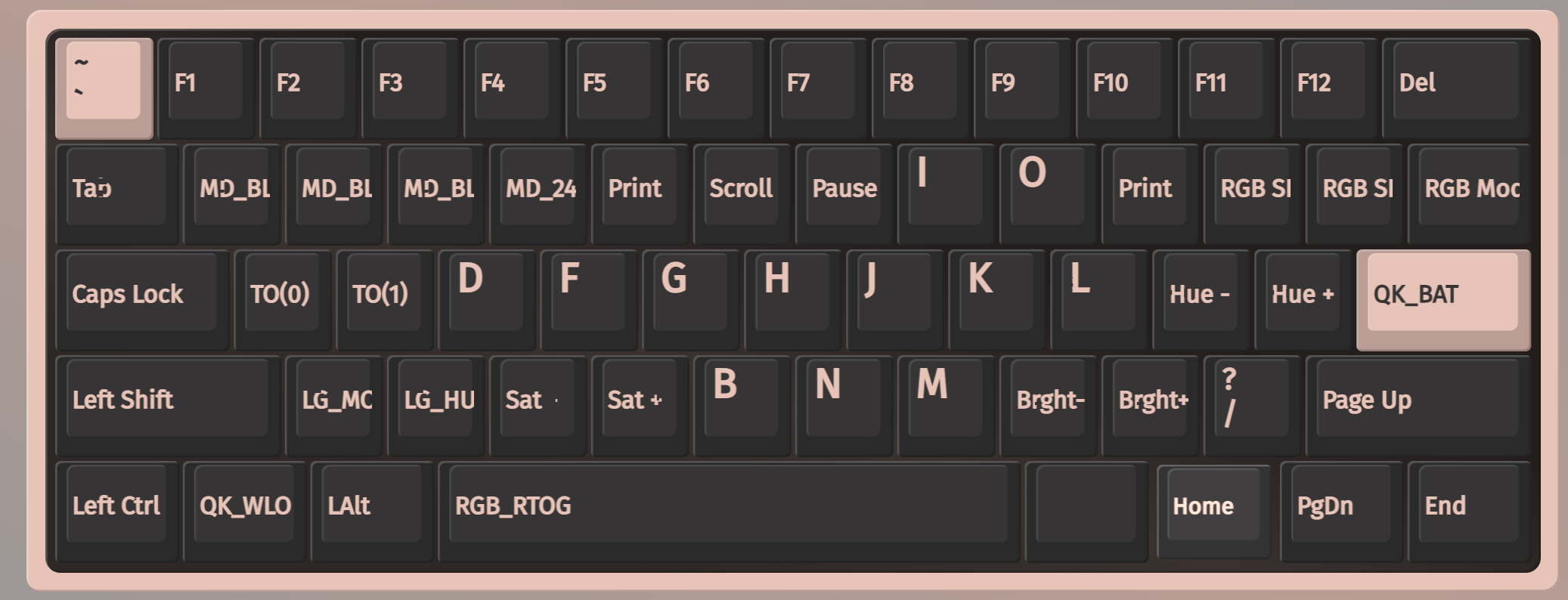
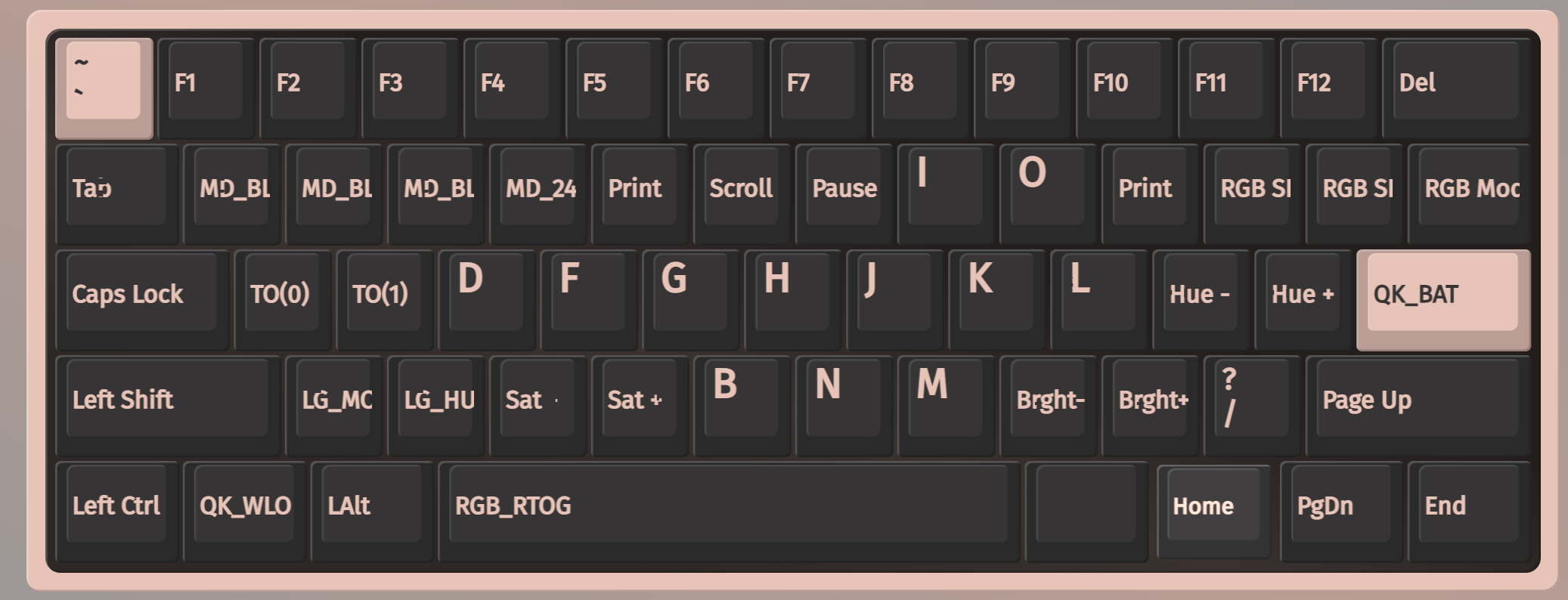
qk61 键盘说明 (注意原始fn键是右下角那个,切换到 mac 模式长按原始 fn + backspace 恢复出厂模式
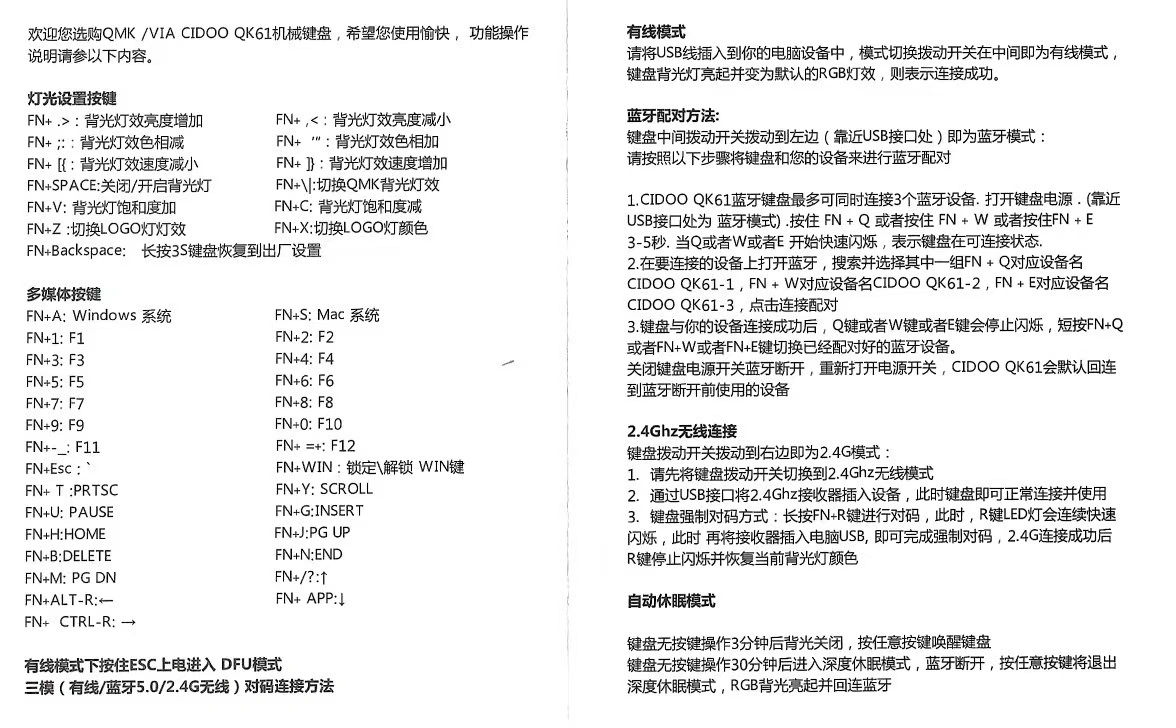
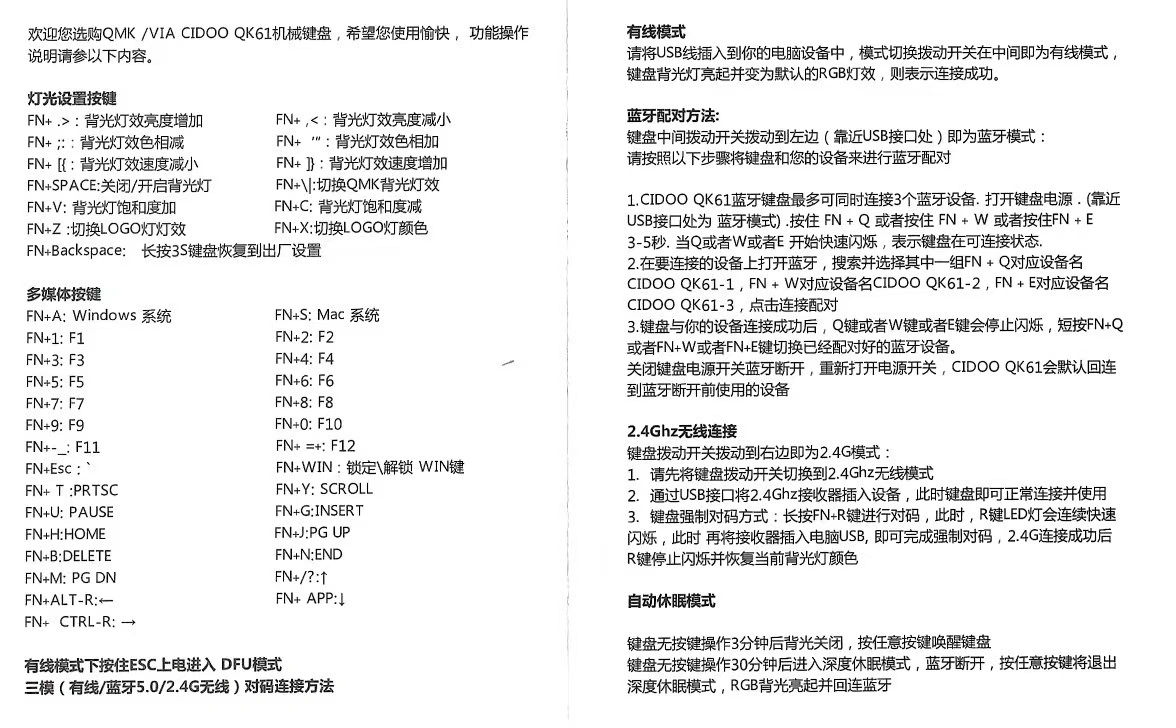
qk61 键盘说明 (注意原始fn键是右下角那个,切换到 mac 模式长按原始 fn + backspace 恢复出厂模式
我使用的键盘是 CIDOO 61QK V2 键盘,这款键盘只有61个键,支持通过 via(网页版) 来实现硬件级改键。
这把键盘的一些问题
容易误触切换layout
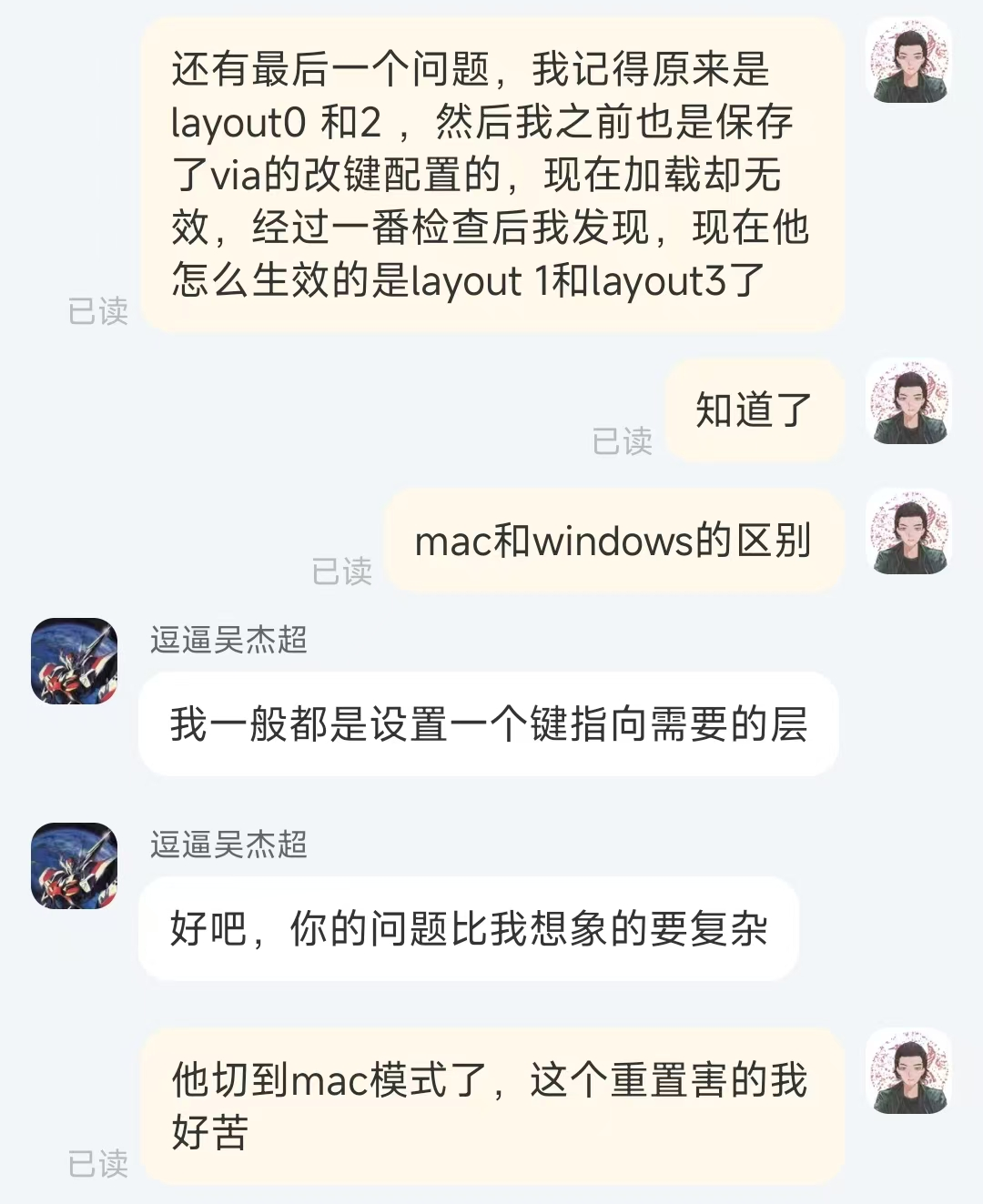
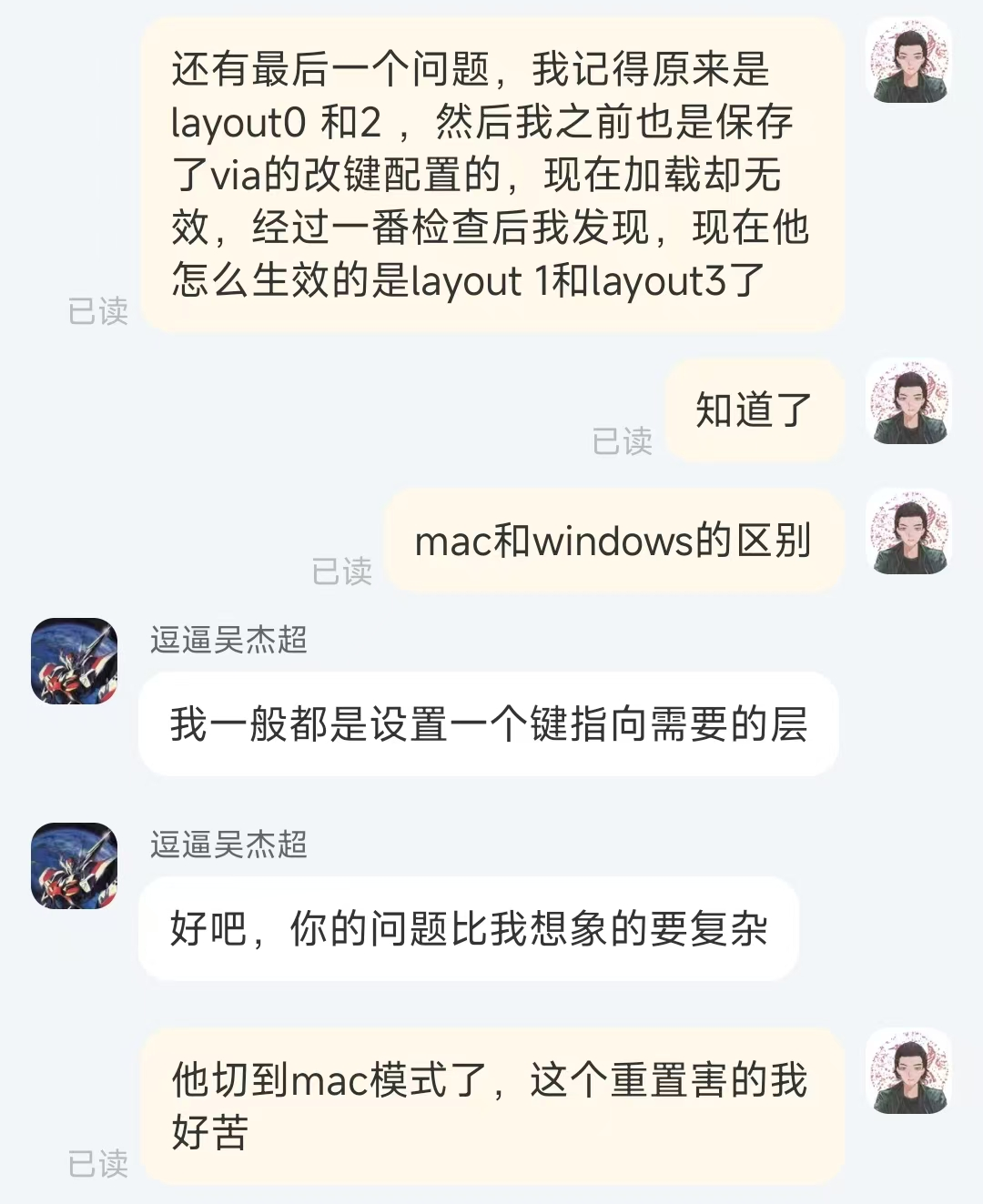
虽然蓝牙模式支持切换三个不同的设备,但是切换蓝牙模式和其他模式后不会记忆上一次的蓝牙模式,导致链接其他非默认蓝牙设备时还需要手动切换一次
虽然蓝牙模式支持切换三个不同的设备,但是切换蓝牙模式和其他模式后不会记忆上一次的蓝牙模式,导致链接其他非默认蓝牙设备时还需要手动切换一次
虽然蓝牙模式支持切换三个不同的设备,但是切换蓝牙模式和其他模式后不会记忆上一次的蓝牙模式,导致链接其他非默认蓝牙设备时还需要手动切换一次
虽然蓝牙模式支持切换三个不同的设备,但是切换蓝牙模式和其他模式后不会记忆上一次的蓝牙模式,导致链接其他非默认蓝牙设备时还需要手动切换一次
容易误触切换layout
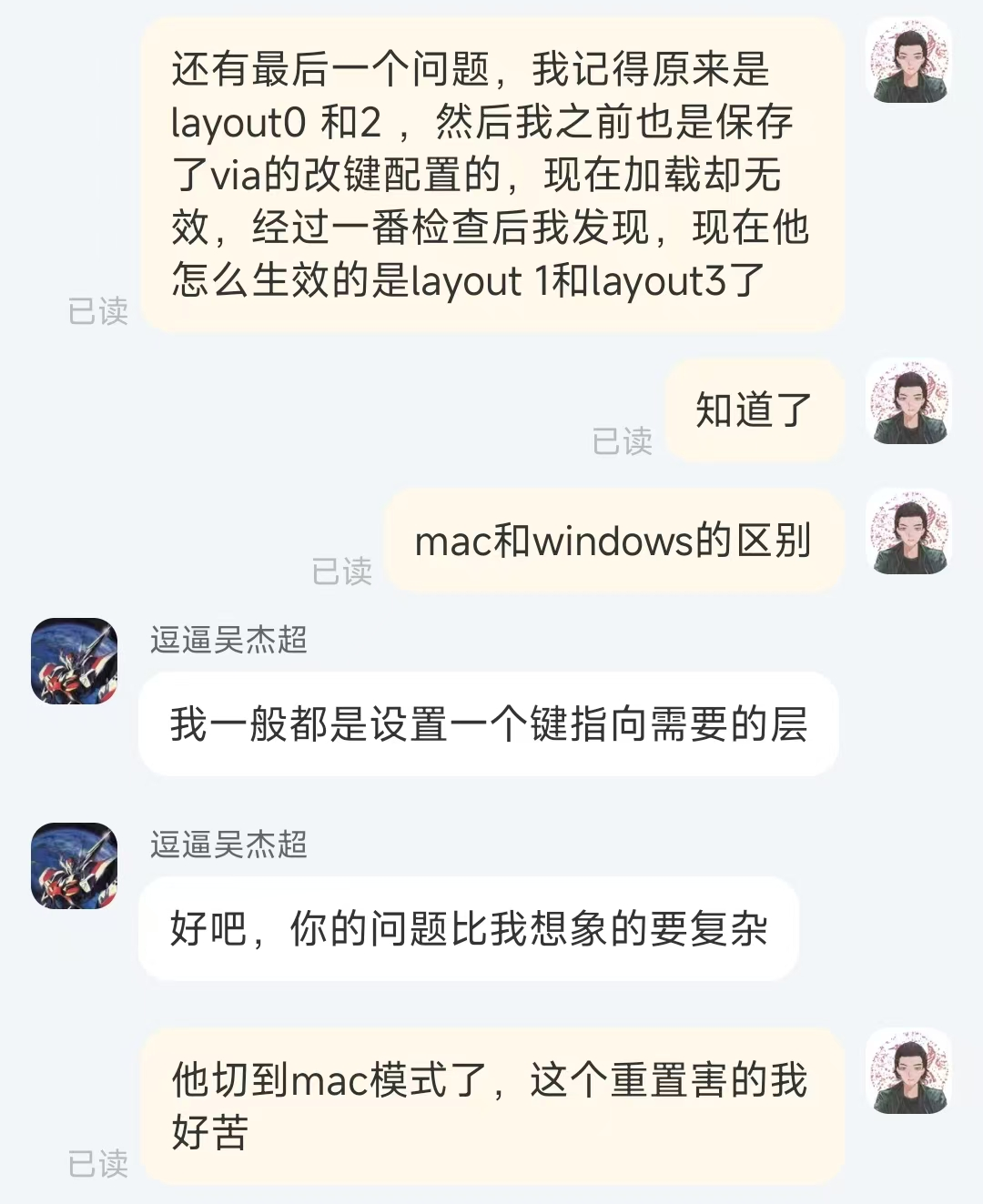
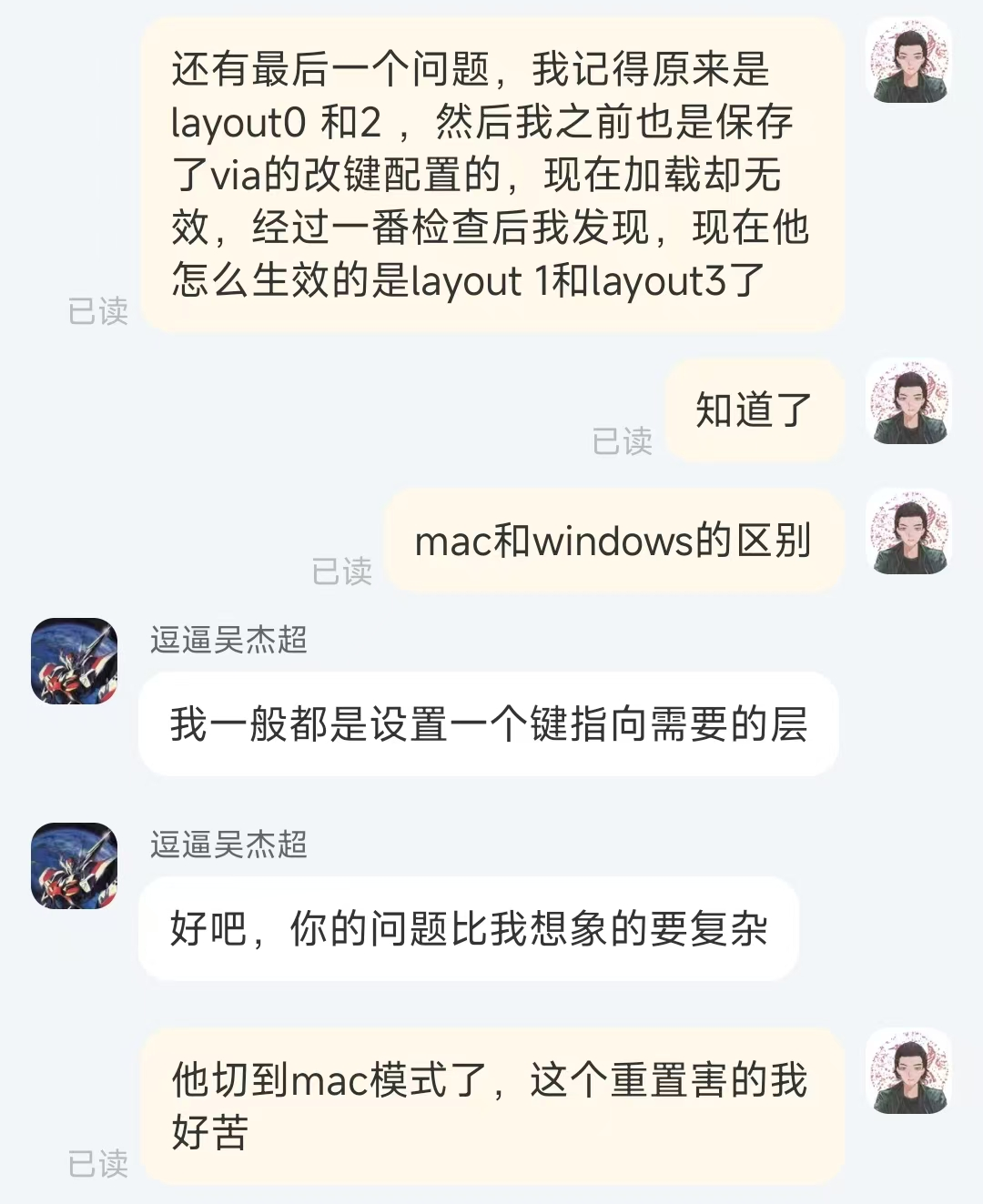
容易误触切换layout
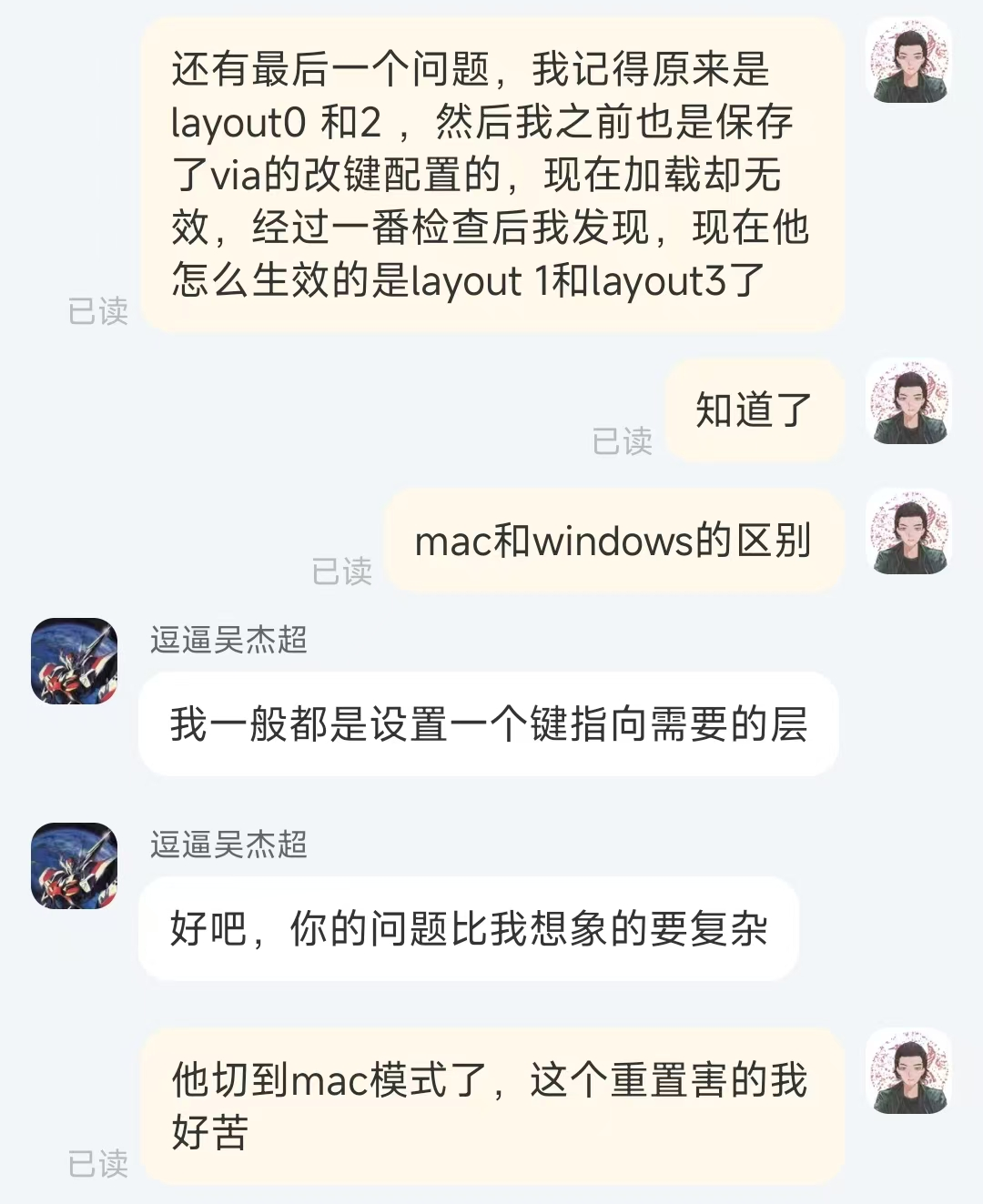
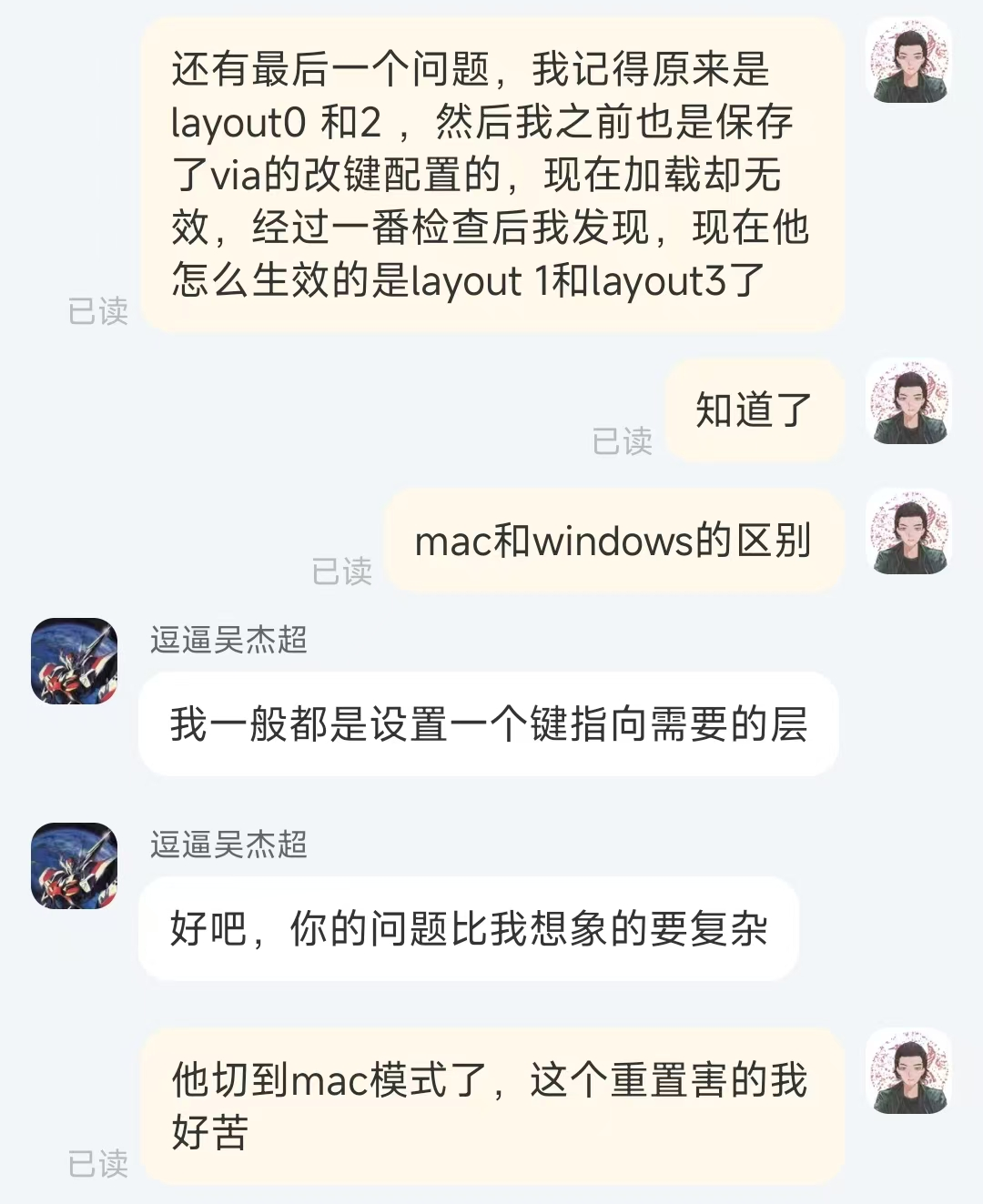
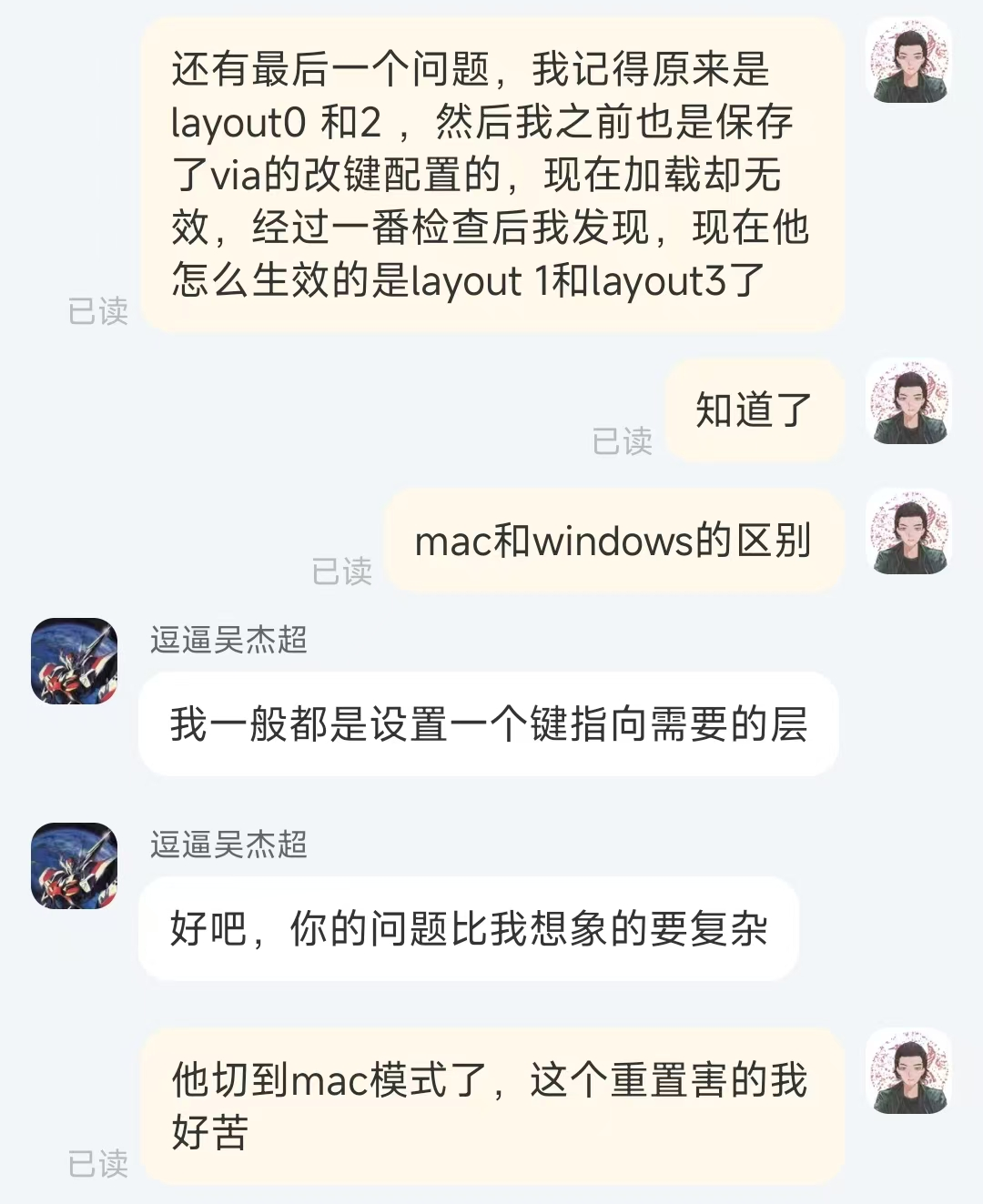
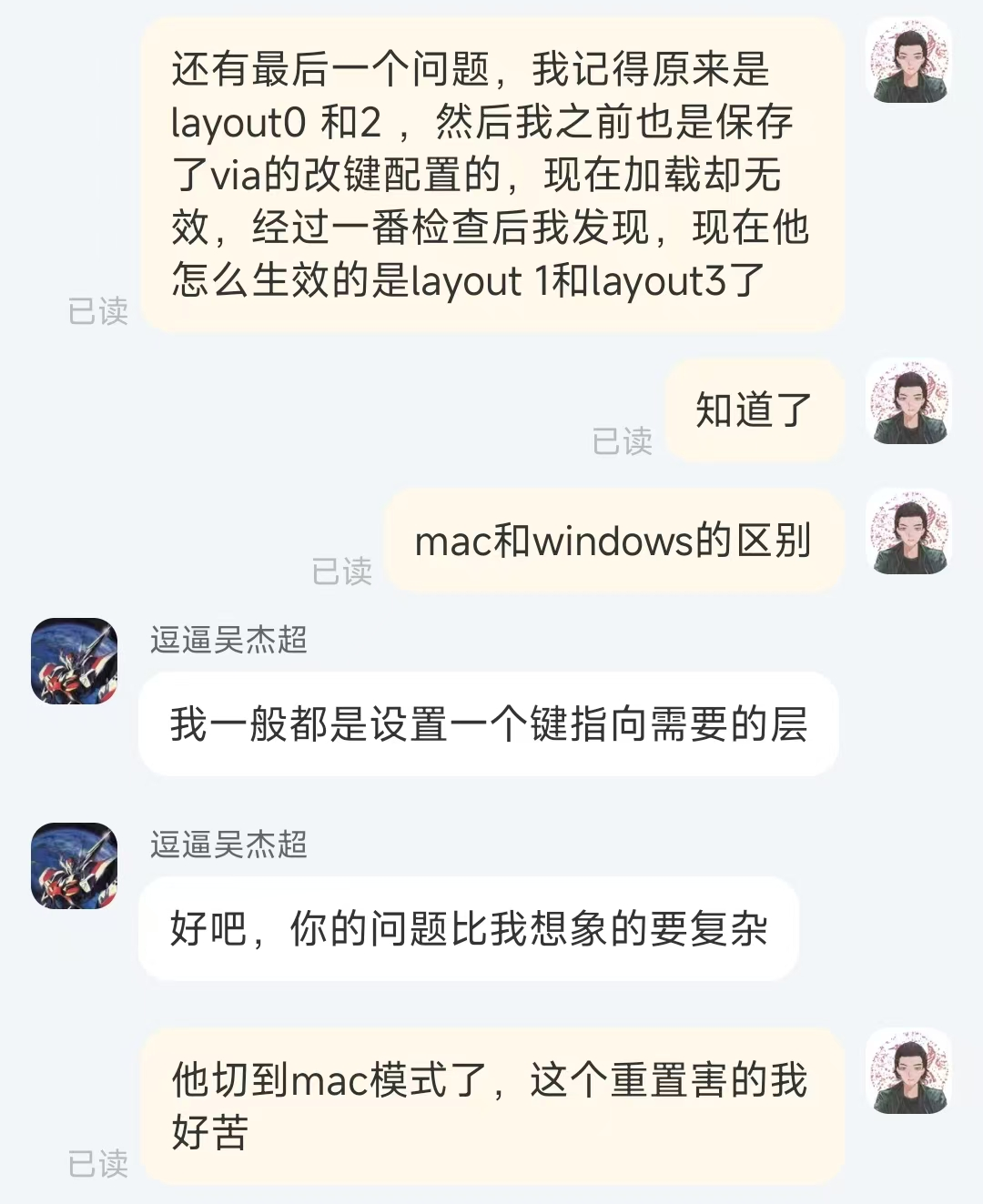
容易误触切换layout
思源链接 本地文件 协议 路径 打开
思源链接 本地文件 协议 路径 打开
windows 下的软件
https://www.smoothscroll.net/ 鼠标滚轮平滑滚动
https://github.com/winsiderss/systeminformer 监控系统资源、调试软件并检测恶意软件
https://github.com/filebrowser/filebrowser?tab=readme-ov-file 局域网文件共享程序,有公网ip也可用于公网共享
https://github.com/filebrowser/filebrowser?tab=readme-ov-file 局域网文件共享程序,有公网ip也可用于公网共享
https://github.com/winsiderss/systeminformer 监控系统资源、调试软件并检测恶意软件
https://www.smoothscroll.net/ 鼠标滚轮平滑滚动
相关工具
Effect-TS/language-service 用于提升类型体验。
依赖处理
每个具体的依赖被称为 service ,service 的集合就是 context 。
然后每个 service 都不应该直接依赖其他 service ,可以通过 Effect.Service 来声明 service 依赖(这里很有意思,相当于也是一种依赖倒置,本来 service 的架构已经是依赖倒置的典范了,所以可以称之为二阶依赖倒置?
然后一个 provide 了service 值的 effect 对象一般加 live 后缀。
program.pipe(Effect.provide(OpenAIConfigService.Default)); 可以通过这样的形式来为 program 提供对应的依赖注入
Effect-TS/language-service 用于提升类型体验。
effect 速查手册
使用 runPromise 运行程序
可以使用 Context.empty().pipe(Context.add(...),...) 这样的方式组合多个依赖,然后尽量将依赖拆分的更细一些,这样方便执行小段程序而不用注入大而全的依赖
ean1.cn
export CONFIG_FILE="config-ean1.cn.ts"
export DATABASE_URL="file://root/app/tuchuang/prisma/dev-ean1.cn.db?connection_limit=1&socket_timeout=10"
pm2 start "node --enable-source-maps ./dist/index.cjs" --name "TsFullStack"
本文分享到:
常见问题
Q: 会改我的笔记吗?
A: 完全不会,只读不写
Q: 支持哪些思源版本?
A: 所有提供API的版本
Q: 移动端能用吗?
A: 只要能访问思源API接口就行
ai 就会开始自行探索思源笔记内容了,得益于思源开放的 api 以及内置了 sqlite 来做笔记索引,所以甚至 ai 是能自行构造复杂 sql 来精准查询我们所想要的内容。(感谢 Frostime 提供的 sql 小助手提示词)
思源笔记 很好用,在这个ai时代他会变得更好用,项目 git 地址:https://github.com/2234839/siyuan-notes-skill.git
思源笔记 很好用,在这个ai时代他会变得更好用,项目 git 地址:https://github.com/2234839/siyuan-notes-skill.git
三分钟上手
安装在对应的支持 skill 功能的 ai 工具 skills 目录下,这里以 claude code skills 为例:
bash
# 1. 克隆
cd ~/.claude/skills
git clone https://github.com/2234839/siyuan-notes-skill.git siyuan-notes
# 3. 配置
cp .env.example .env
# 编辑.env,填入思源的API Token
安装在对应的支持 skill 功能的 ai 工具 skills 目录下,这里以 claude code skills 为例:
安装在对应的支持 skill 功能的 ai 工具 skills 目录下,这里以 claude code skills 为例:
使用示例
直接对Claude code说:查询我的笔记总结我这段时间除了工作主要探索了什么
ai 就会开始自行探索思源笔记内容了,得益于思源开放的 api 以及内置了 sqlite 来做笔记索引,所以甚至 ai 是能自行构造复杂 sql 来精准查询我们所想要的内容。(感谢 Frostime 提供的 sql 小助手提示词)